(For iPhone) My steps has not been counted
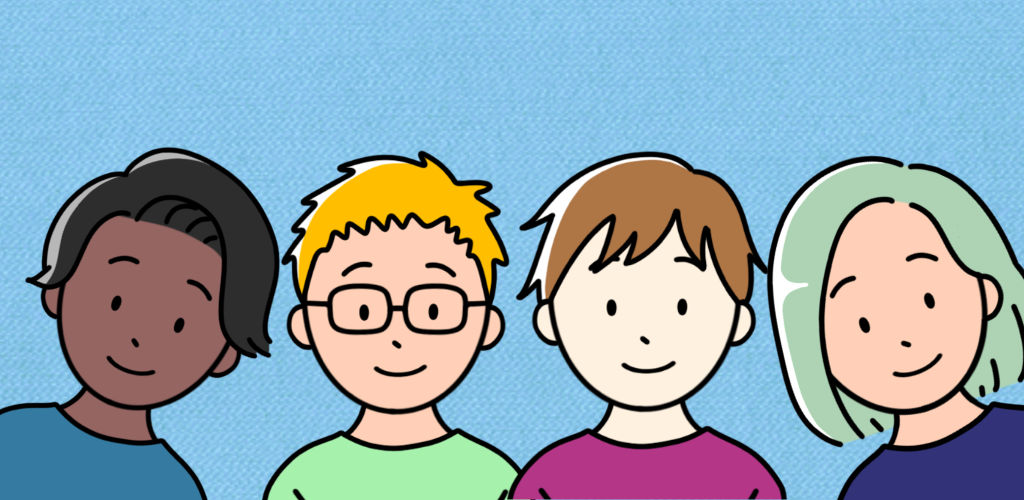
First, open the Health app and check if your steps are being counted. Sometimes Health app may have stopped working and opening the app may restart it.
If your step count is still not displayed after that, please check your iPhone settings using the following procedure:
- Open the “Settings” app on your iPhone
- Tap “Health”
- Tap “Data Access & Devices”
- Tap “How are you?”
- Please set “Steps” ON.
If the above steps do not resolve the issue, please also check the following settings.
- Open the “Settings” app on your iPhone
- Tap “Privacy” (*Depending on the iOS version, this may be “Privacy & Security.”)
- Tap “Motion & Fitness”
- Please set “Fitness Tracking” and “Health” ON.
If your device is in Low Power Mode, your steps may not be counted. Please check the following settings:
- Open the “Settings” app on your iPhone
- Tap “Battery”
- Please set “Low Power Mode” Off.