(For Android) My steps has not been counted since I started using this app
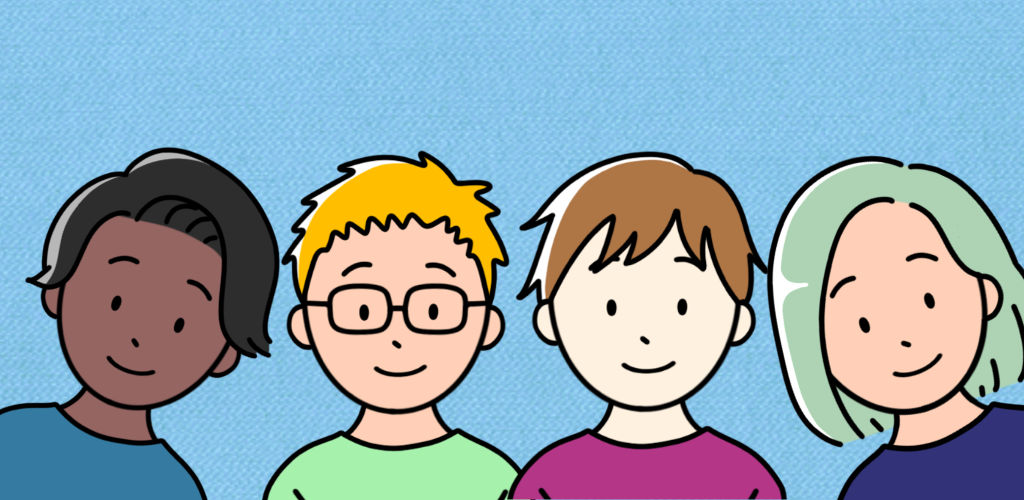
Updated January 22, 2025:
This app was linked to the Google Fit app to display the number of steps, but there is currently a problem with the Google Fit app, which means that the number of steps is not displayed correctly.
The Google Fit app was scheduled to end its link with other apps on June 30, 2025, but in light of this problem, we have decided to change the way steps are measured without waiting for this timing.
We plan to update the app until end of January 2025. After the update, you will be able to measure steps using the new method, so please wait for a while. If you have any questions, please feel free to contact us.
Updated January 28, 2025:
The latest version is now available in Play Store. Please update to the latest version.
[ Click here to go to Play Store ]
Please follow the steps below to check the settings of your phone.
- Please check that Google Fit app is installed. If not, please download it from [here].
- Open the Google Fit app.
- Tap “Profile”.
- Tap the gear ⚙ button in the top right-hand corner of the Profile screen.
- Under “Tracking preferences”, set “Track your activities” ON.
- On the same screen, tap “Manage connected apps”.
- There is no problem if “How are you?” app is displayed in the “Third-party apps with account access” list.
- If not, restart “How are you?” app and select an account to connect to Google Fit. The Google account selected at this time must match the account you are logged into Google Fit with.