FAQs (for iPhone)
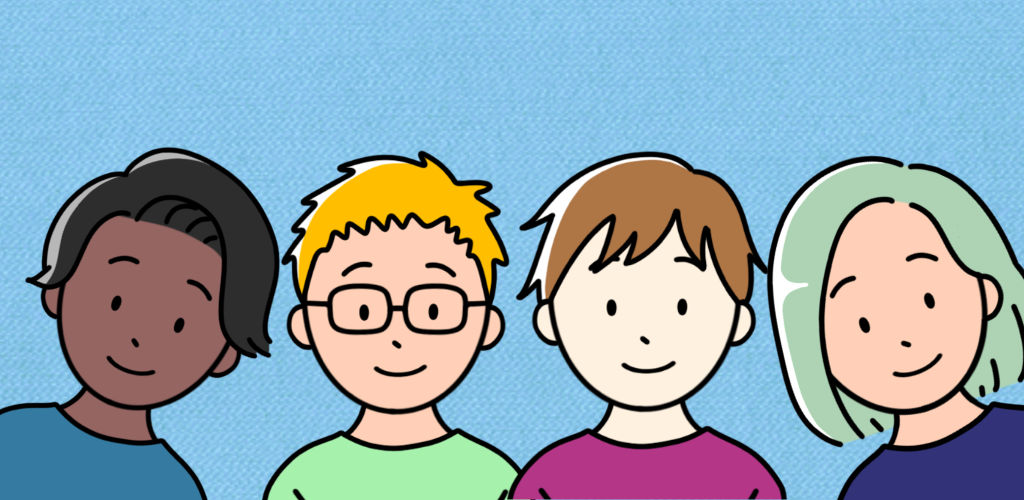
For Android, please refer to [here].
About steps
How are steps counted?
This app integrates with the Health app in order to display your daily step counts. Therefore, the number of steps when walking with the iPhone is counted. If you use Apple Watch, the number of steps on Apple Watch will also be reflected.
Steps not counted
Please follow the steps below to check your iPhone settings.
- Open the “Settings” app on your iPhone
- Tap “Health”
- Tap “Data Access & Devices”
- Tap “How are you?”
- Please set “Steps” ON.
- If your family’s steps are not counted, please check the above on your family’s iPhone.
- If your family uses an Android smartphone, please refer to [here].
Sometimes the step counts of my family members are not updated
Any changes in your family’s step count will be shared automatically. However, if this app has not been used for some time, the automatic update of the step count may stop to prevent the smartphone battery from draining.
In these cases, you can send your family a “How are you?” message will trigger the family member to open this app and update their step count. This can also be used as a safety check. (See [here] for sending messages.)
- If your family member’s smartphone is Android, please check [Steps count may not be updated properly].
Are steps counted 24 hours a day?
Yes, steps are counted over a 24-hour period. The number of steps from 0:00 to 23:59 is displayed as Today’s steps.
What should I do if I do not want to share my step count?
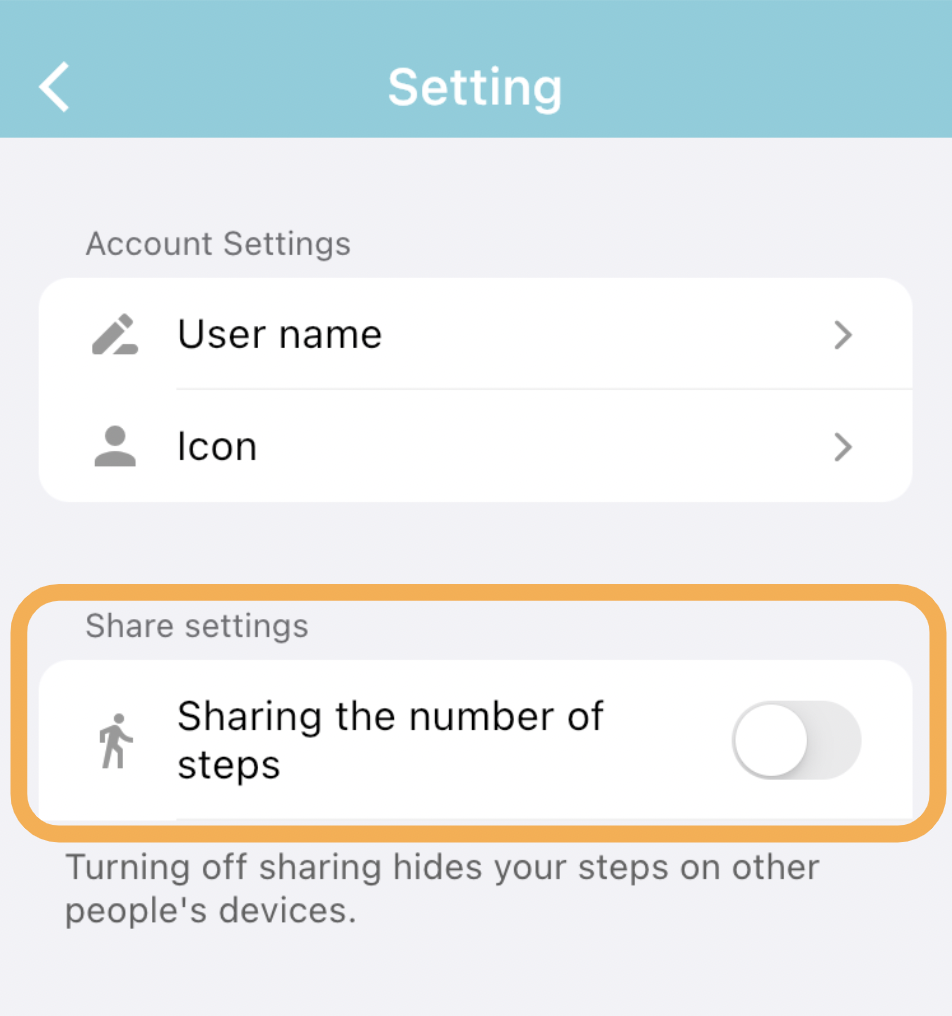
Please turn off the sharing step count (as shown in the above figure) in the settings screen. Your step count, including past step counts, will not be visible to others.
About messages
How do I send a message?
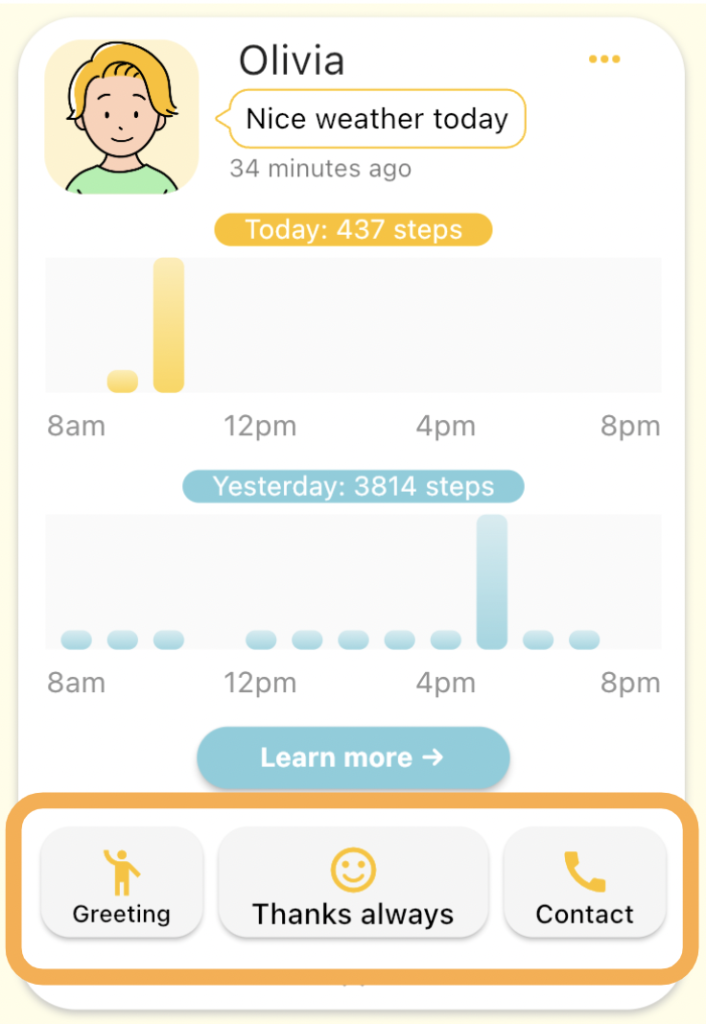
You can send a message by tapping the button on the screen of the person you want to send a message to.
Where can I see the messages I have received?
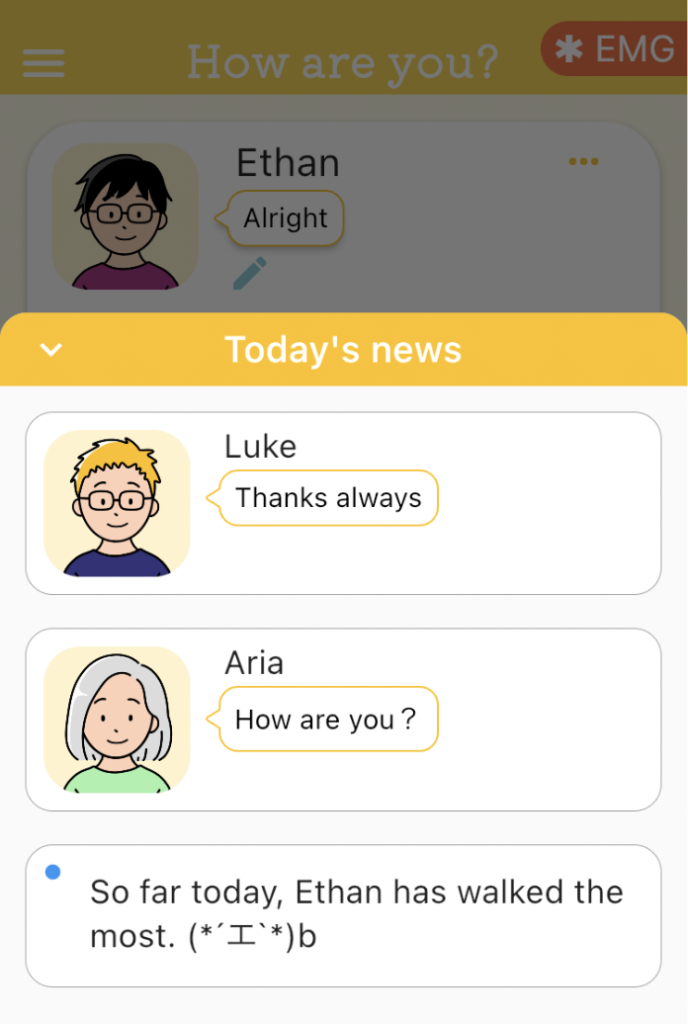
Received messages are displayed on the Today’s news screen. Messages are only displayed on the day they are received.
Contact us
If you have any questions, please feel free to contact us.